Step 1
Simply visit the link here – https://www.facebook.com/business/help/support/get-help – and choose which asset you need help with. If it’s specifically an Ad, don’t choose the page that relates to the ad, instead choose your ‘Ad Account’ option. If it’s specifically an issue with the page itself, then be sure to choose the relevant page.

Step 2
Select whichever option applies to you, or just the ‘Other [x]’ Option if none apply.
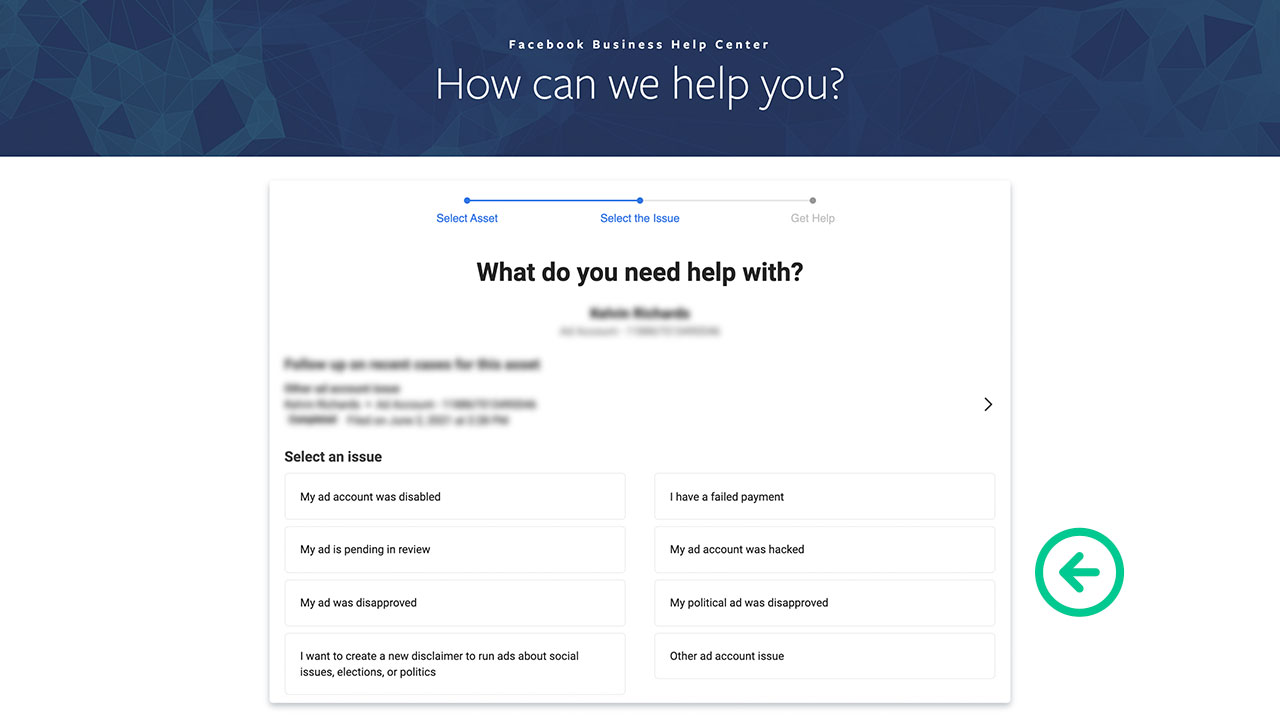
Step 3
A new screen appears which pre-populates your details, you then just need to input your issue into the ‘Please provide information that will help us investigate’ box and it also gives you the option to upload a file to help the support team with your issue. Once you’re ready, click ‘Start Chat’.
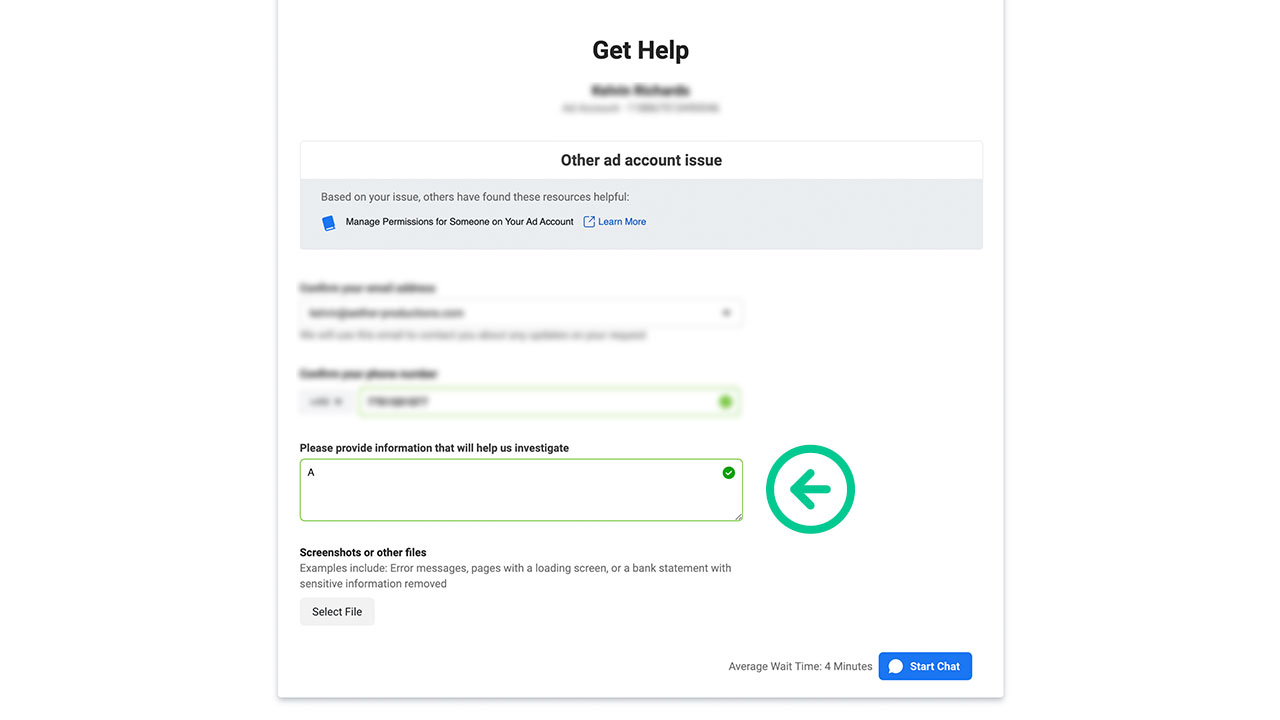
Step 4
This will then open up Facebook Messenger and you’ll be on a live chat with ‘Facebook Business Support’. At this stage, don’t fret when you are faced with something of a blank screen (where there’s no message yet) as this is just temporary whilst it connects you to an advisor. So resist the urge to type anything else here as they will already have the message you typed in step 3, you just can’t see it here, which feels a little odd, but trust me – remain patient and eventually an advisor will popup and start the chat, then it’s over to you!

And that’s it! Once you’ve followed those 4 steps you’ll be on a direct chat with Facebook Business Support who’ll be able to help with your issue. We’ve contacted them a few times and they’ve always been really helpful and friendly.





